I sent my Montana 700 to Garmin for servicing, so I needed an alternative for our recent five-day ride and gave my old iPhone SE the chance to proof that it can be a worthy alternative to a dedicated GPS device.
It turned out that I hated every second of it and I can’t wait to have my Garmin device back because it is so much better. In this post I am going over the reasons that I found that makes the iPhone such a bad device for serious adventure riding and off-road navigation. In a previous post I was going over some areas where a dedicated GPS can shine, but in this post I will explain in detail why an iPhone or basically any smartphone on the market fails to function as a GPS device off-road.
Related: Check out our Comprehensive Guide on Off-Road Motorcycle Navigation where we cover all topics from planning to execution.
Table of Contents
- The display was so difficult to read even with full brightness
- The software drove me crazy
- Track recording not working
- Touchscreen unusable in wet conditions
- The battery life sucks and charging is a pain
- Smartphones are vulnerable
- Conclusion
The display was so difficult to read even with full brightness
The iPhone SE doesn’t have the brightest display, and I probably would have had a better experience with a more modern or more expensive smartphone. However, I believe the problem is the display technology, since most smartphones are using transmissive displays where the backlight of the phone allows the visibility of the screen. That is why most outdoor devices such as Garmin’s GPS or smartwatches are using transflective displays, which allows superior visibility in the brightest conditions, even with the backlight completely turned off.

The software drove me crazy
I was using MAPS.ME to load my track files I beforehand prepared on my computer with Garmin Basecamp (I explained in this post how I did it). There are plenty of options of iOS and Android apps out there and maybe I would have had more luck with another software, but I believe there are similar issues when it comes to all phone apps.
The GPS connection seemed slow, it was freezing multiple times and then suddenly jumped back to my location once the signal was better. The software itself caused issues several time, forcing me to restart the app a few times.
What was super annoying was the auto zoom feature. Every time I centered my location, it zoomed in way too much and I had to zoom out by clicking on the minus button to get back to an acceptable zoom level. Which lead to the next annoyance, the zoom buttons were on the wrong side and way too small, it was super clumsy to operate them while riding and I had to stop several times to set it up again.
Most phone apps come with way too many features while not getting the basics right. On top of all that, most apps have a subscription service, and you get bombarded with ads if you are using the free version. Sure, the Garmin OS looks and feels like a 90s software that hasn’t been updated in years but what matters is that it works, it’s stable and can be customized to your liking.
Track recording not working
The feature I missed the most is the automatic track recording. On the Garmin I don’t even have to remember to start recording, it just does it automatically every time I use it. I ran several times into situations when the track was not recording or not showing on the map which made navigating way more difficult than it should be because it is so easy to lose track of where I was coming from or get confused with which turn I took.
Touchscreen unusable in wet conditions
The capacitive touchscreens of phones are very difficult or even impossible to operate with most motorcycle gloves. “Luckily” my Klim gloves were worn down to a point where my fingers were showing, so I was able to operate the screen with my bare fingers.

However, since it was a really hot day with temperatures peaking at 37 degrees Celsius or 100 degrees Fahrenheit, my gloves were soaked in sweat. The drops of sweat that landed on the touchscreen made the screen unusable, and the same applied when it was raining.
The battery life sucks and charging is a pain
The battery of the iPhone SE with less than 2000mAh capacity was just too small to be constantly running with the display on showing the map. I had to charge the phone multiple times in a day. While I avoided charging while riding to not damage the port and plug by the vibrations the bike is producing, it was not always possible and I ended up eating through two charging cables on one tour.
The real issues came up when it started raining. While the device is fully waterproof, charging will be disabled when the port is wet to protect itself from a shortcut. And there we had it, device was running low in battery and it wasn’t possible to charge for hours even after the rain has stopped because there was still liquid lurking inside of the port.

Smartphones are vulnerable
Although I packed the phone in a rubber protected case, the phone couldn’t withstand the forces it had to deal with. The phone was bent into a slight U-shape during the ride. Modern smartphones are just not built for serious adventure riding. However, there are rugged phones out there, maybe we should give those a try.
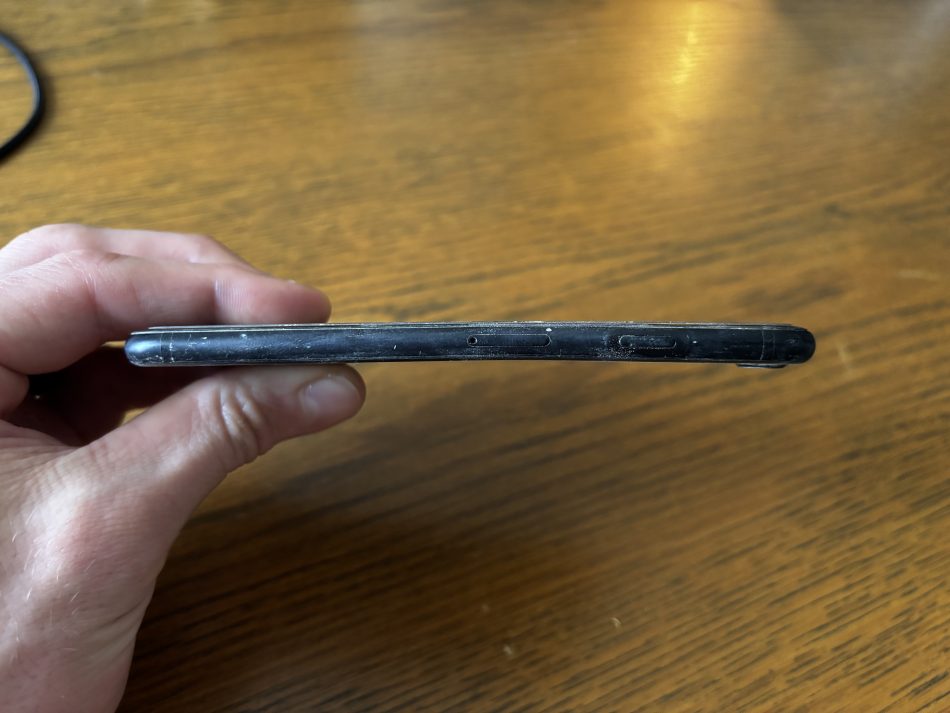
Conclusion
I have to say it was a good experience to test once again my old iPhone for off-road navigation, because only so I realize what great equipment I have with my Montana 700. It is just superior in every aspect, and there is no way I am going back to smartphone navigation. Of course, YMMV and some will argue that the setup they are running works for them, which is fine and the points in this article just reflect my personal opinion and experience I had with the setup I used on the recent ride.

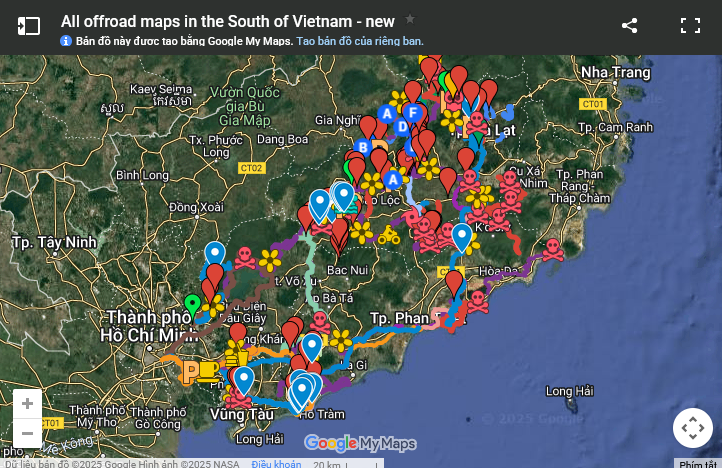
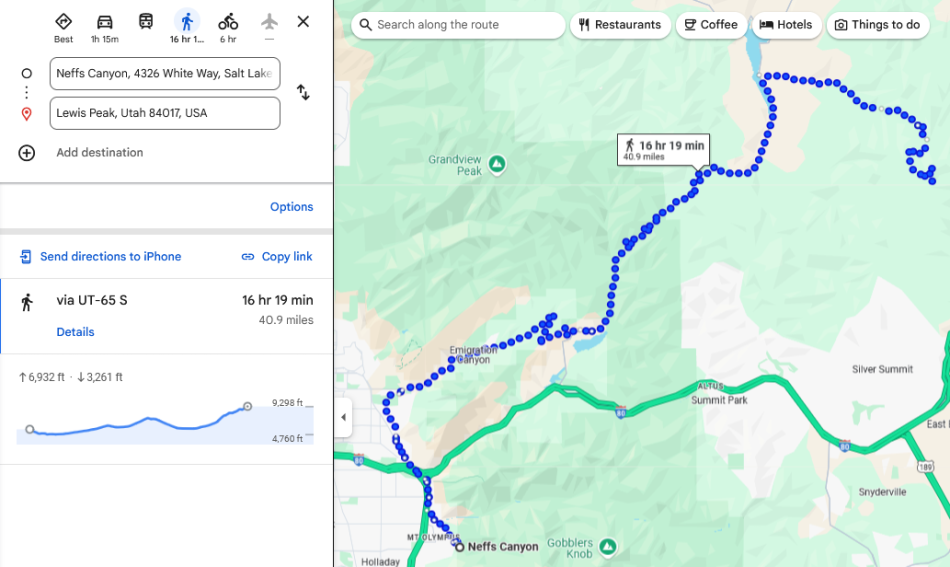

One Comment