Fs (OSM) are a great and cost effective alternative to paid maps such as Garmin’s Premium Outdoor Maps (https://www.garmin.com/en-US/c/outdoor-maps/) that sell for up to 100 USD. In this post we talk about the features that makes a good map for adventure riding and which OSM map ticks these boxes.
Related: Check out our Comprehensive Guide on Off-Road Motorcycle Navigation where we cover all topics from planning to execution.
Table of Contents
- Three factors that make a good map for off-road navigation
- How to get free OSM maps for Garmin devices?
- Want to test or view the map on your track editor?
- Didn’t find a suitable map? Here are other great map resources
Three factors that make a good map for off-road navigation
As simple as possible and as much detailed as needed
When we navigation in the unknown we of course want to see our surrounding as detailed as possible, but having too many details on the map can also lead to distractions and can make it harder to read the information we actually need. Therefore, I am a fan of simple map designs with a strong focus on paths and trails.
Here is a great example of simplicity but great details when it comes to trails, this is an extract of on of my favorite maps, Openfietsmap Lite from https://www.openfietsmap.nl/.

Allows good visibility for tracks and waypoints
One of the most important factors when choosing a map, is good visibility of our tracks we want to navigate. The surroundings, the roads, and even the trails is just supplementary detail that is nice to have. Therefore a low contrast is very important with not too bright colors. Ideally the map background is a soft beige or gray color that provides high contrast to our track colors that can be dark and bright colors to offer maximum visibility.
Here is a an example of extremely high contrast that will make reading track lines very tricky.

Below is again the example from Openfietsmap, that offers great visibility of the tracks. The softer the color of the background, the easier it will be to navigate.
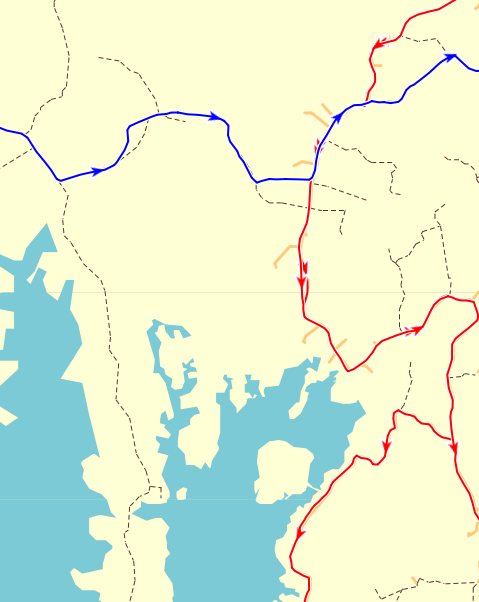
Map loading speed
When editing tracks on the computer and the loading of the map tiles in the background takes too much time can be annoying. Also when navigation on our GPS device, we want a fast and responsive map when zooming or moving the map. Therefore, we are looking for a map that doesn’t have too many details such as images or symbols on the map, because this increases the map size and reducing the loading speed.
Below is an example of the classic OpenStreetMap that comes with many details such as buildings, attractions, road signs and so on. This will drastically reduce map speed and that is why I avoid those kind of maps. On the other hand, Openfietsmap Lite is very minimalistic and therefore offers superior loading speed.
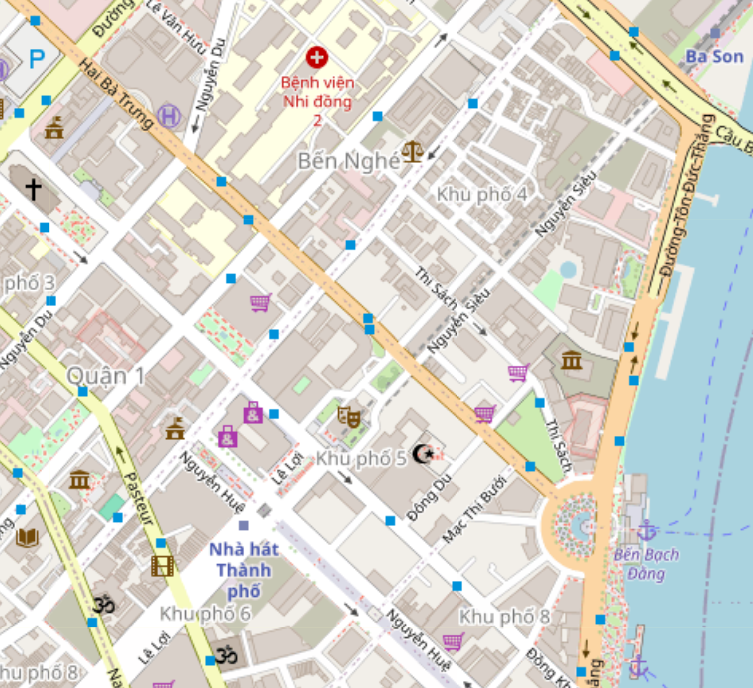
How to get free OSM maps for Garmin devices?
One great resource is the service from https://extract.bbbike. It offers a variety of maps that can be extracted with this simple tool.
- Choose the map you want to extract, for example Openfietsmap Lite
- Name the area you want to extract
- Enter your mail address where the extract will be sent to
- Select the area you want to extract on the map (The area cannot be too large since there is a 200MB limit)
- After a few minutes you will receive an email with a link where you can download a zip folder that contains the map file
- Copy the map file (IMG format) to your Garmin device to the “Garmin” folder and load it from the map manager menu
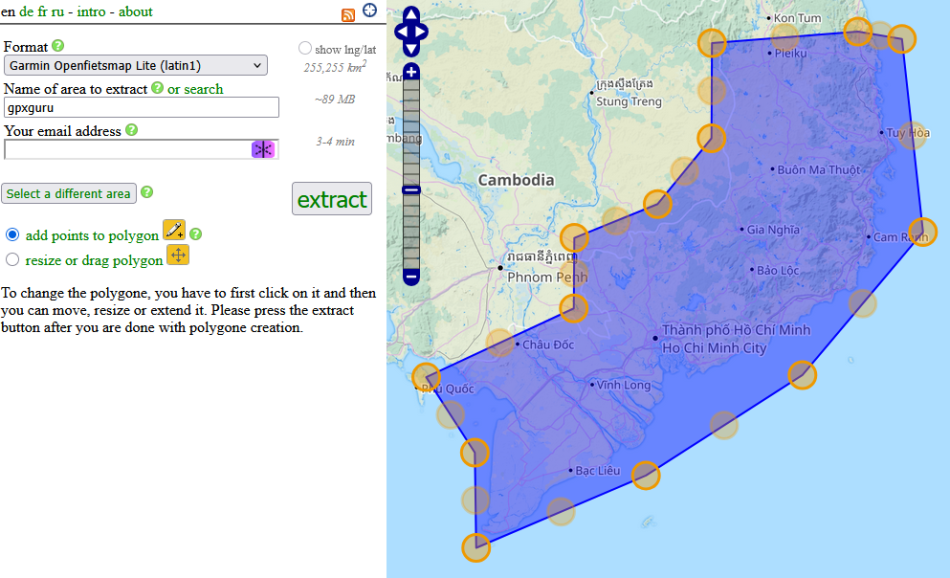
Want to test or view the map on your track editor?
You can do that with Garmin Basecamp but therefore is required to install it on your Garmin device first, and keep the device plugged in to be able to select it on the Basecamp menu. I suggest to use QMapShack, just copy the .IMG file to the qmapshack/Maps folder path and in the application you can reload the map list as in the screenshot below. By clicking Setup Map Paths you can also change the storage location of the installed maps.
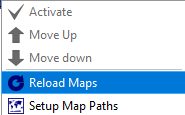
Didn’t find a suitable map? Here are other great map resources
Worldwide
Alternativas Libres – https://alternativaslibres.org
Garmin Maps Opentopomap – https://garmin.opentopomap.org
Openmtbmap – http://openmtbmap.org/ (paid members only)
Europe
Freizeitkarte – https://freizeitkarte-osm.de
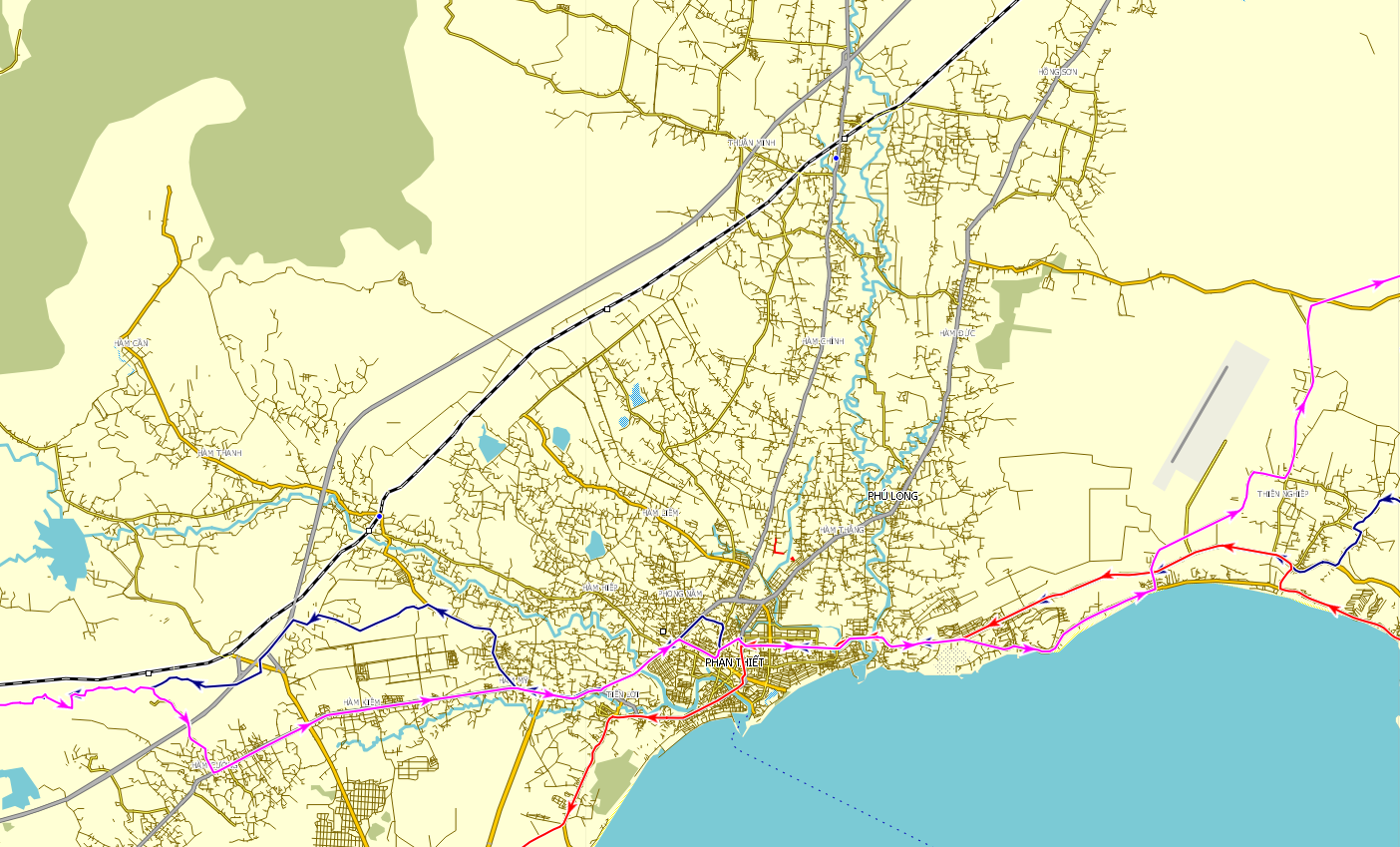


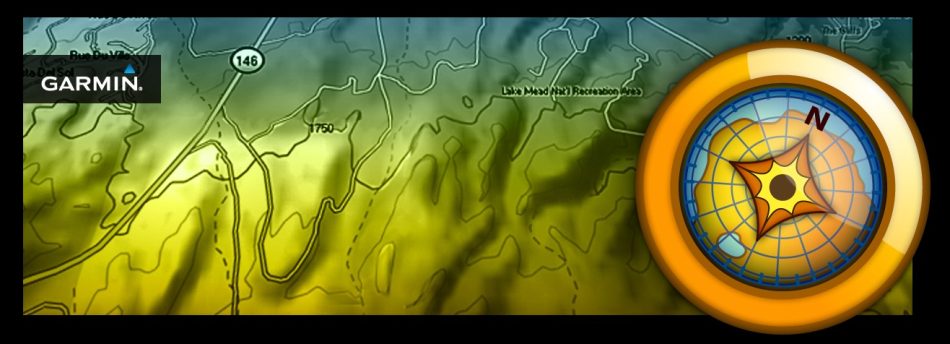
3 Comments